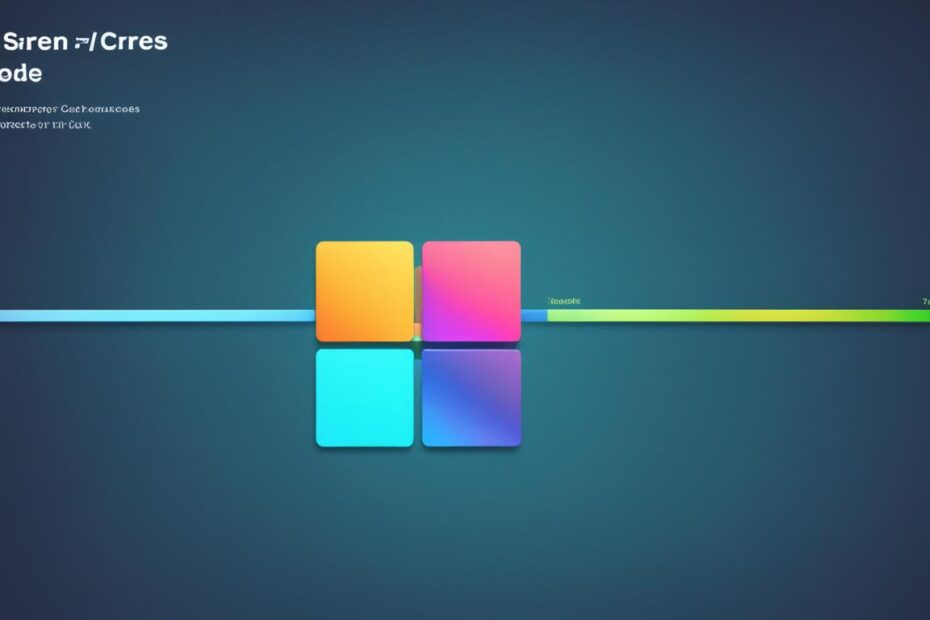Are you looking to take your web design skills to the next level? Look no further! In this guide, we will explore a collection of CSS Helpful Tricks and resources that will elevate your web design skills and make your websites stand out.
CSS3 is a powerful tool that allows you to enhance the visual appeal and functionality of your websites. With these easy-to-implement techniques and resources, you’ll be able to create stunning designs that leave a lasting impression on your visitors.
Whether you’re a beginner or an experienced web designer, implementing CSS3 tricks will help you create visually appealing websites that engage and captivate your audience.
But where do you start? In the following sections, we’ll delve into various CSS techniques, explore practical tricks for web design, and provide you with a curated list of essential resources to enhance your CSS skills.
Stay tuned for the upcoming sections where we’ll dive deeper into CSS3 techniques, share practical tricks for web design, and provide you with essential resources to help you master CSS.
Master CSS3 with Helpful Techniques
When it comes to web design, understanding and implementing CSS3 techniques can make all the difference. By harnessing the power of CSS3, you can elevate the visual appeal and user experience of your websites. In this section, we will explore various CSS3 techniques that will empower you to create stunning web designs.
Advanced Selectors and Pseudo-Classes
One of the key aspects of CSS3 is its ability to target specific elements and apply styles with advanced selectors and pseudo-classes. By using selectors like :nth-child(), :nth-of-type(), and :hover, you can create dynamic and interactive designs. These techniques allow you to style individual elements based on their position or user interactions, adding depth and interactivity to your web pages.
Animations and Transitions
Adding animations and transitions to your web designs can bring them to life and enhance the user experience. With CSS3, you can create smooth transitions between different states and apply animations to elements using keyframes. By leveraging these techniques, you can create visually engaging websites that capture the attention of your audience.
“CSS3 animations and transitions provide a powerful way to add motion and visual effects to your web designs.” – John Smith, Senior UI/UX Designer
Responsive Design with Media Queries
In today’s mobile-driven world, it is crucial to ensure that your websites are responsive and accessible across different devices and screen sizes. CSS3’s media queries allow you to adapt your designs based on the user’s viewport, resulting in a seamless experience on smartphones, tablets, and desktops. By mastering media queries, you can create responsive layouts that dynamically adjust to the user’s device.
Flexbox and Grid Layouts
Creating flexible and grid-based layouts can significantly simplify the process of designing and positioning elements on a web page. CSS3 introduced two powerful layout modules – Flexbox and Grid. Flexbox provides a flexible way to organize and align elements within a container, while Grid enables you to create complex grid systems for precise and responsive layouts. By harnessing the power of these layout techniques, you can achieve beautifully structured web designs.

By mastering these CSS3 techniques, you can unlock a world of possibilities in web design. Whether you want to add interactivity, create responsive layouts, or enhance the visual appeal of your websites, CSS3 has the tools you need to succeed.
Implementing CSS Tricks for Web Design
In this section, we will explore a variety of CSS tricks that can be applied to web design. These tricks are designed to enhance the visual appeal and functionality of your websites, making them stand out from the competition.
Responsive Layouts
In today’s mobile-oriented world, it’s crucial to ensure that your website looks great on all devices. CSS provides powerful techniques for creating responsive layouts that adapt to different screen sizes. By using media queries and flexible units, such as percentages and viewport-relative widths, you can create a consistent user experience across desktops, tablets, and smartphones.
Grid Systems
Creating well-structured, grid-based layouts can significantly improve the readability and organization of your web pages. CSS grid systems allow you to divide your content into columns and rows, making it easier to align elements and create visually appealing designs. With features like automatic sizing, alignment, and grid item placement, grid systems provide a flexible and efficient way to build complex layouts.
Flexbox
Flexbox is a CSS layout model that enables you to build flexible and responsive designs with ease. By using flex containers and flex items, you can create dynamic layouts that adjust to different screen sizes and content lengths. Flexbox offers precise control over element alignment, spacing, and order, making it ideal for building navigation menus, image galleries, and other interactive components.
CSS Frameworks
If you want to speed up your web design process and leverage prebuilt components and styles, CSS frameworks can be a valuable asset. These frameworks provide a set of CSS files and JavaScript libraries that give you a head start in creating professional-looking websites. Popular CSS frameworks like Bootstrap and Foundation offer a wide range of responsive grid systems, UI components, and design patterns that can be easily customized to suit your specific needs.
Optimize Performance
When implementing CSS tricks in your web designs, it’s crucial to consider performance optimizations. Minifying and compressing CSS files, reducing HTTP requests, and utilizing browser caching techniques can significantly improve page load times and user experience. Additionally, optimizing images, leveraging browser-specific CSS properties, and using CSS preprocessors like Sass or Less can further enhance the performance of your websites.
Remember, CSS tricks are not just about visual enhancements; they also play a crucial role in improving functionality and user experience. Take advantage of these techniques to create websites that engage and delight your audience.
| Benefits of implementing CSS Tricks for Web Design |
|---|
| Enhance visual appeal |
| Create responsive layouts |
| Build flexible and dynamic designs |
| Speed up development process with CSS frameworks |
| Optimize performance for better user experience |
Essential CSS Resources for Designers
As a web designer, having access to a curated list of essential CSS resources is crucial for staying ahead of the curve. These resources provide invaluable guidance, inspiration, and tools that can elevate your web design skills to new heights.
One of the most valuable CSS resources for designers is online tutorials. These tutorials offer step-by-step guidance on various CSS techniques and best practices. Whether you’re a beginner looking to learn the basics or an experienced designer looking to expand your knowledge, online tutorials can provide you with the necessary guidance to develop your skills.
Another indispensable resource for designers is code snippets. These pre-written pieces of CSS code can save you time and effort by providing ready-to-use solutions for common design challenges. From responsive layouts to animated effects, code snippets offer a quick and efficient way to implement advanced CSS techniques in your projects.
Lastly, design inspiration websites are an excellent resource for staying up-to-date with the latest trends and design aesthetics. These websites showcase innovative and visually stunning web designs, providing you with a constant stream of inspiration for your own projects. By exploring different design styles and approaches, you can broaden your creative horizons and create unique and engaging websites.